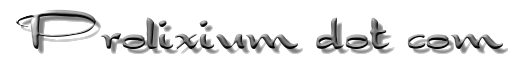
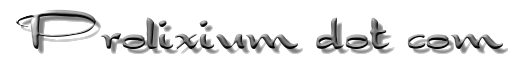 |
| News | Profile | Code | Photography | Looking Glass | Projects | System Statistics | Uncategorized |
Blog |
I've owned a GSM Galaxy Nexus (Samsung i9250) for a few months, now. It's generally been a good experience and a somewhat good (but not great) upgrade from the Nexus One. I wrote a short review on it here.
The one deficiency that I didn't initially notice is the lack of decent GPS reception.
When I had the Nexus One I would typically use the My Tracks application to plot my routes when walking or jogging. This, of courses, used the GPS. The Nexus One would take maybe a minute at most to obtain a GPS lock on its own (no Wi-Fi required) and then would keep the lock the whole time when the phone was in my pocket.
The Galaxy Nexus is a completely different story. The GPS is, quite simply, broken. It takes, on average, 5-10 minutes to get a GPS lock when standing outside with a clear view of the sky and the phone in the palm of my hand. Sometimes it takes longer but usually I give up after 10 minutes because, strangely enough, I do have a life. Unfortunately, even after this GPS lock is achieved, it loses it easily. Putting the phone in my pocket will cause the GPS lock to be lost within a few minutes, typically.
Unfortunately, it appears that I'm not the only one with the problem. This is unfortunate because this means if I call Samsung asking for a replacement phone most likely my situation will not improve.
Strangely enough, if I enable Wi-Fi and are within the vicinity of some networks, I can get a GPS lock fairly quickly. In fact, even sitting here in my condo typing this, with Wi-Fi enabled I can get a lock within a few seconds by holding the phone near the window. The phone will only see 4-5 satellites, but that's all that is needed for a 3D lock. This makes a little bit of sense because WPS probably seeds the GPS subsystem with location data so it knows exactly where to start (vs. a cold or warm start).
After searching around a little bit I found a few suggestions. One was to shut off the phone and remove the battery for a few minutes, which seemed silly since this suggestion only temporarily fixes the problem. The second, that seemed to work for a few people, was to force a cold start and redownload A-GPS data, both of which can be done using GPS Status & Toolbox, an application I've used in the past and is pretty darn neat.
Unfortunately, performing the cold start (reset) and redownloading the A-GPS data didn't work out for me. I was still left in the same situation as I was before. However, using the GPS Status & Toolbox provided me with some additional information about the GPS problems. Apparently when the Galaxy Nexus is stuck searching for a GPS lock, usually it actually does see a whole boatload of satellites, but fails to receive any data from them.
Let's look at some screenshots to illustrate this.
Here's a screenshot of GPS Status & Toolbox when standing outside with a clear view of the sky:
The above has no GPS lock. Note the bars in the middle of the screen. Those indicate satellite signal strength and gray apparently means no data.
Now, here's a screenshot of a good GPS lock with Wi-Fi enabled. I don't even have a clear view of the sky since I'm indoors. However, I'm standing at a window:
The green apparently means the sallite is used in establishing the GPS lock. The other color codes are below:
When I can get a lock I notice that the satellite colors transition from gray, to blue, to yellow, and then to green. According to Wikipedia, almanac and ephemeris are two parts of the GPS message, the other being time information and satellite health.
Why does the GPS on the Galaxy Nexus not quickly receive the second and third parts of the GPS message from any satellites when Wi-Fi is disabled? According to the first screenshot above, it can clearly be seen that a number of satellites are providing adequate signal strength, but most are just stuck in the no info stage or have only processed the first GPS message. I wish I had an answer.
I suspect the problem may be due to inadequate RF shielding of the GPS receiver inside the hardware itself. Perhaps the GPS receiver is getting a strong signal but it's too noisy and the messages are chock full of errors and can't be processed correctly. This is really only speculation, though
I haven't had a chance to stop by a Verizon Wireless store to see if the LTE Galaxy Nexus has the same problem. However, I think it may be difficult to test since I probably won't be able to take any of the phones outside for a good test!
Anyone have any suggestions or comments?
Hopefully it /is/ fixable by software. I'm only doubtful because something like this should have been fixed in 4.0.1.
New comments are currently disabled for this entry.
     |
This HTML for this page was generated in 0.000 seconds. |
Hi. I've had a gsm galaxy nexus for 5 months and have exactly the same problems with gps. I can't believe how some tracks look using mytracks, specially around tall buildings.
Nevertheless, when I can't get a fix, it has always worked to do a battery pull. I really hope 4.0.5 will get this issue fixed.