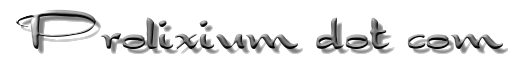
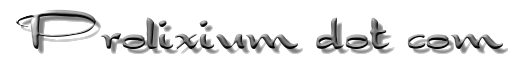 |
| News | Profile | Code | Photography | Looking Glass | Projects | System Statistics | Uncategorized |
Blog |
I've finally done it. I've washed my hands of Nokia for good. I recently picked up a Nexus One and only looked back once or twice. I figured this deserves a blog entry…

I've owned several Nokia E-series Symbian-based phones since March of 2007. I've used all of them on AT&T's network in the United States:
(yes, I would sell each previous phone on eBay for roughly half the price I paid, except for the E72.. read on to find out why)
The E61 and E61i were good phones. Maybe they were a little slow (speaking both about CPU and the data service delivered by the EDGE technology) in comparison with other things, but they were stable. There were no screen transitions, no frills, and the eMail client worked well. The QWERTY keyboard was large, and the screen was easy on the eyes, not to mention being easily viewable in direct sunlight.
The problems started with the E71, even though the hardware was a big step up from the E61[i]. UMTS (3G technology), a faster CPU, and nice 3.2 megapixel camera were the main features of the E71. Unfortunately, Nokia decided it was going to try to soup up Symbian with some extra silly features, including a camera application that was bloated beyond belief and "modes" that were supposed to help switch between personal and work mode. It also was a smaller phone, which didn't really bother me, but made me miss the size of the E61[i]. The phone also had some major bugs, and crashed quite a bit.
I don't know why I upgraded to the E72. Maybe I just wanted the faster HSDPA (10.2 Mbps vs 3.6 in the prior models, even though AT&T only offered ~7 Mbps in certain areas) and the upgraded 5.0 megapixel camera. Well, this phone was a disaster. I'm going to have to resort to a list, here:
For the eMail client, I don't know what Nokia was thinking. It doesn't support IMAP IDLE (although Nokia says that the phone supports push eMail), and reconnecting to check mail takes almost 2-3 minutes, with the eMail application crashing half the time. It's so bloated, and even the simplest of tasks appears to lock up the phone. It looks like the mail client needs tons of optimization, and was designed for a phone with a much bigger screen resolution. For the E72, it was terrible. I actually stopped using the phone to read eMail, as a result. Oh, and one other thing - if the eMail client is allowed to pull all messages from a folder (which is the default for manually-subscribed IMAP folders), it'll consume all available memory, storage, and require a HARD reset to get things back to normal (yup, reboots and deleting of mailbox definitions doesn't fix this).
As a result, the phone was a pain to use. However, it does have some good points:
Ok, maybe not too many.
I mulled over the alternatives (Android handsets, iPhone, and Nokia N900) and determined I wanted to go Android.
I knew the major struggle with this phone was going to be getting over the lack of a QWERTY keyboard. It seems that everything is moving to touchscreens these days, so I figured I should get used to it.
The phone itself is easy to use. It took me a little bit to get over the QWERTY keyboard, which is more difficult to use than the one in the iPhoneOS (erm, iOS). The voice recognition is nice, though, and fairly accurate (you can speak instead of typing, most of the time). The eMail client works (yay!), the browser is quick, and the camera (5.0 megapixel) provides decent quality. The battery life could be better.
The N1 runs Android. Android is a weird operating system. It's based on the Linux kernel, but the userland isn't what one would normally expect from a typical Linux distribution (directory hierarchy, etc.). All applications seem to stay in memory to aid in multi-tasking, and therefore the amount of free memory is quite low under normal circumstances. Android Market is a centralized shop for applications for rooted and non-rooted phones, which I found strange.
The phone runs Android 2.1_update1, and can be unofficially upgraded to 2.2. The T-Mobile N1 has an official upgrade, but the AT&T version does not, at time of this writing.
Instead of unofficially hacking 2.2 onto the N1, I unlocked the bootloaded and loaded CyanogenMod, which is a modified Android 2.1_update1 with extra features like FLAC support, OpenVPN binaries, extra Unix utilities, and is pre-rooted.
I've got OpenVPN running just fine, and am also using Sipdroid VoIP to connect to my Asterisk system. Well, Sipdroid works well over OpenVPN over Wi-Fi, but barely works over AT&T, due to the jitter on HSDPA. I'm sure if I were near a tower at 03:00, it would work fine, too. I blame all the iPhone users during the day..
I settled on QuickSSHd to allow SSH access to the phone, which lets me securely copy stuff off or onto the phone wherever I am. Much easier than plugging in USB and playing with cables. Since CyanogenMod comes with rsync, it makes it even easier.
Tethering via Wi-Fi, Bluetooth, and USB all work great. Tethering via Wi-Fi does drain the battery very quickly (much more quickly than using JokiuSpot on the Nokia E-series phones, strangely enough).
The phone does support IPv6, and it works great over Wi-Fi. I haven't tried any IPv6 tunneling on the phone, yet.
Now, onto the gripes.
There is a huge bug in Android 2.1_update1 that causes the Wi-Fi radio to shut off whenever the screen turns off. There's a "Wi-Fi Sleep Policy" option in the Wi-Fi advanced settings that supposedly allows one to control when Wi-Fi sleeps (never, only with cable connected, when screen turns off) but none of the options make any difference. There appears to be no remedy to this other than just running an application that will not shut off the screen (Wi-Fi Analyzer has an option for this, among others). Obviously this is a complete waste of power, and presents a real problem for N1 owners.
Supposedly Android 2.2 fixes this issue, and CyanogenMod 6.x will be based on 2.2 whenever the source code is released. I'll be waiting for this day!
Other than that, I've only had one other problem with the phone, which happened yesterday. I've been using Open GPS Tracker to plot routes & speed I take through Charlotte. Unfortunately, when I was driving, the phone crashed and went into an endless reboot cycle. Reading online made me think I might have to do a hard reset, but thankfully booting into safe mode then rebooting again fixed it. I was thinking Open GPS Tracker was causing the problem on bootup, but apparently not.
Normally, I would have sold my old Nokia phone on eBay (it's going around $250 at the time of writing) by now, but unfortunately it seems the security code has been changed. I don't remember changing it, and neither the default code (12345) or my old security codes work. Apparently, the only way to reset this is to send the phone back to Nokia so they can hack it, or something. I found this page which detailed a procedure to add a file to the SD card, and boot the phone. Unfortunately, it didn't work.
So, I'm left with a Nokia E72 in great condition, sitting on my shelf. I don't want to sell a phone with a locked security code.. or do I?
As mentioned in the post, I tried this exact procedure, and it didn't work. Thanks, though.
- Mark
New comments are currently disabled for this entry.
     |
This HTML for this page was generated in 0.001 seconds. |
Try this: http://tipsfromgeek.com/2009/11/how-to-reset-nokia-securitylock-code-to-12345.html
(thanks a million for your 'silent camera' hack)