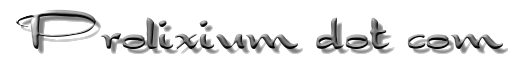
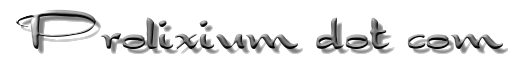 |
| News | Profile | Code | Photography | Looking Glass | Projects | System Statistics | Uncategorized |
Blog |
For folks out there, like me, who like to do clean installs of OS X and require boot media to do so, Apple has apparently provided a nifty script in the OS X Mavericks installer. It's one extra step compared to just writing InstallESD.dmg to a USB flash drive, I guess:
(quark:16:29)% cd /Applications/Install\ OS\ X\ Mavericks.app/Contents/Resources (quark:16:29)% sudo ./createinstallmedia --volume /Volumes/Untitled --applicationpath "/Applications/Install OS X Mavericks.app" Password: Ready to start. To continue we need to erase the disk at /Volumes/Untitled. If you wish to continue type (Y) then press return: Y Erasing Disk: 0%... 10%... 20%...100%... Copying installer files to disk... Copy complete. Making disk bootable... Copying boot files... Copy complete. Done. (quark:16:41)% df -h Filesystem Size Used Avail Capacity iused ifree %iused Mounted on /dev/disk0s2 39Gi 17Gi 22Gi 44% 4500660 5775196 44% / devfs 189Ki 189Ki 0Bi 100% 658 0 100% /dev map -hosts 0Bi 0Bi 0Bi 100% 0 0 100% /net map auto_home 0Bi 0Bi 0Bi 100% 0 0 100% /home /dev/disk1s2 7.3Gi 5.0Gi 2.3Gi 68% 1307226 615788 68% /Volumes/Install OS X Mavericks
Yep, it's nice and easy. The installer takes up roughly 5.0 GiB of space, so an 8 GiB (or GB, in this instance) USB stick is probably required.
New comments are currently disabled for this entry.
     |
This HTML for this page was generated in 0.000 seconds. |